- Log into the backend of your website and click “Site Kit” on the left hand side, then click “Start Setup”

2. Click “Sign in with Google”

3. You will be asked to select a gmail account that is associated with your Google Analytics account. Be sure to already have a Google Analytics Account setup.
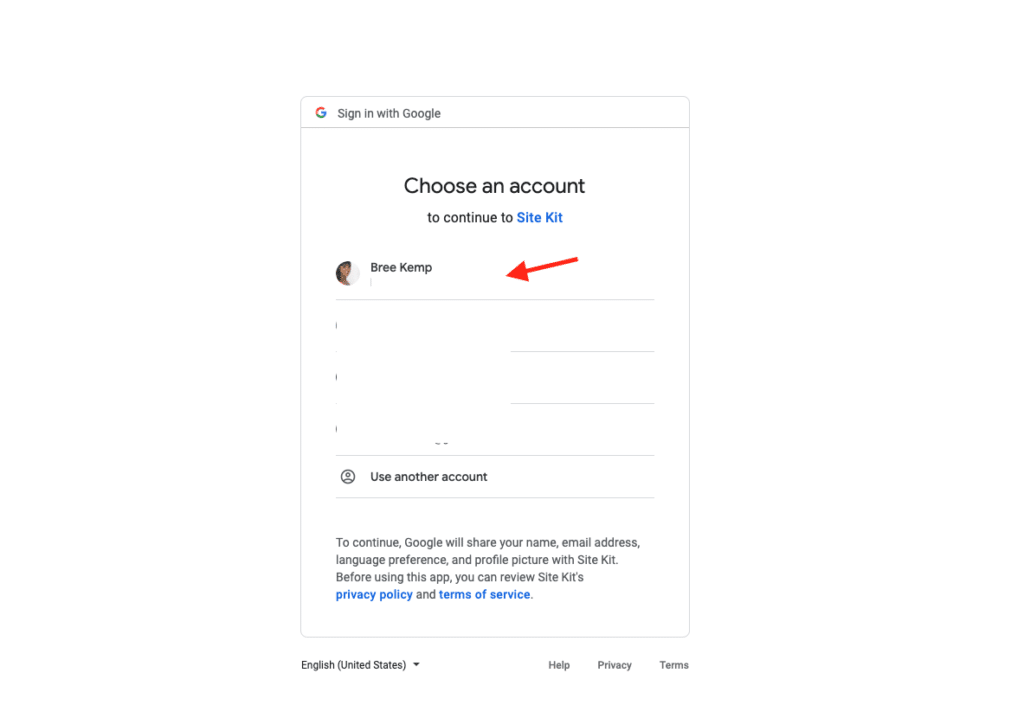
4. Select “Allow”
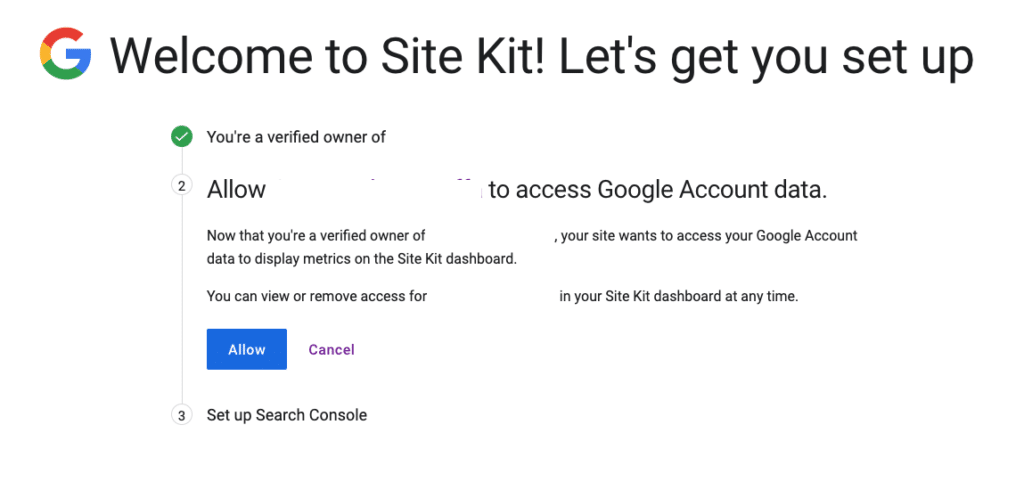
5. You will be asked to grant permission to your account, click “Accept” For each and then it will ask you to “Set up Search Console” Accept permissions for that as well and then click “Go to my Dashboard”
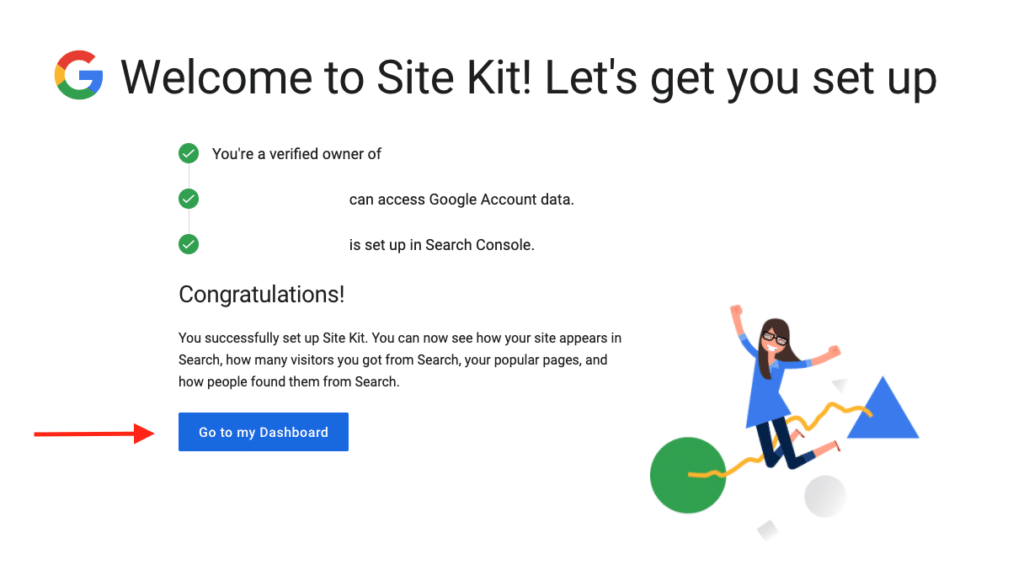
6. Once you are back on the dashboard click “Connect Service” Under the Analytics box. It will ask you to accept permissions as well as say connect account.
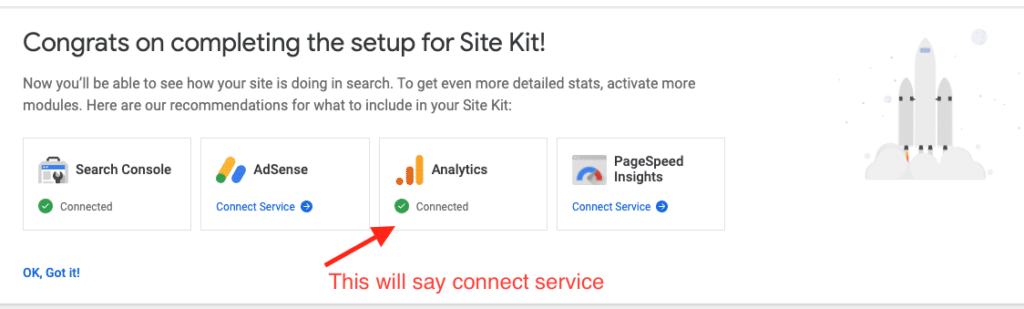
7. Once back on the dashboard click “Connect Service” under the PageSpeed Insights and “Accept” all permissions.





