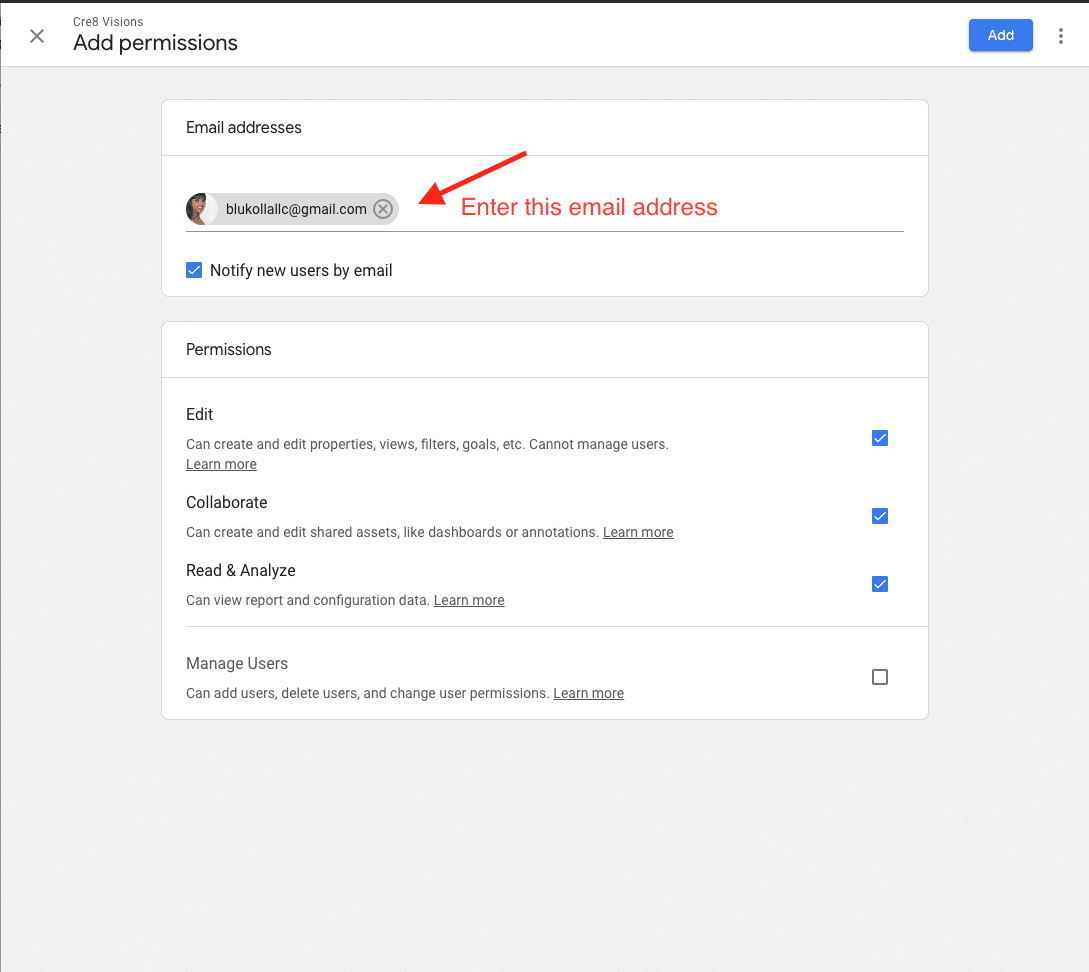- After logging into your Google Analytics account at https://analytics.google.com/ click “Admin”
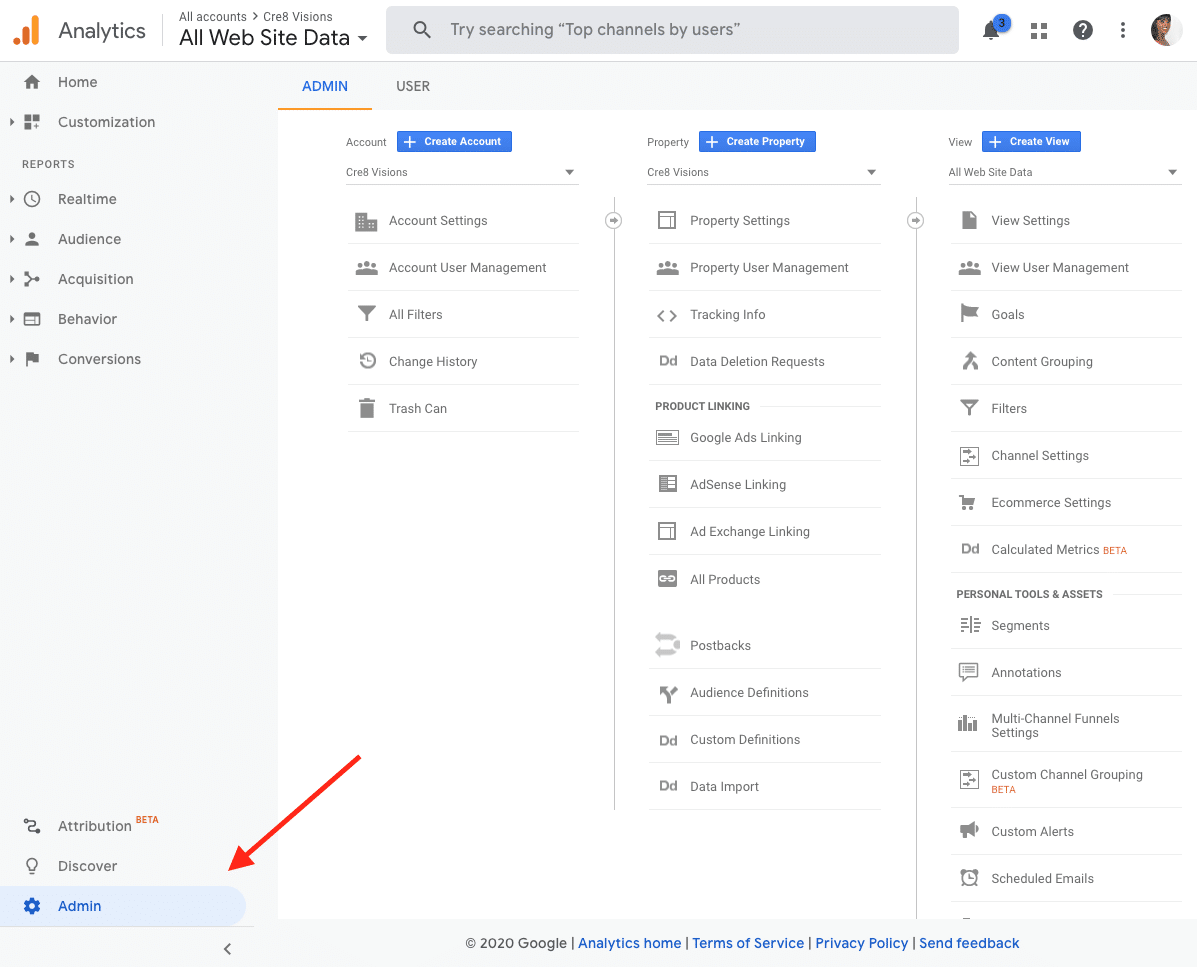
2. Click “Account User Management”
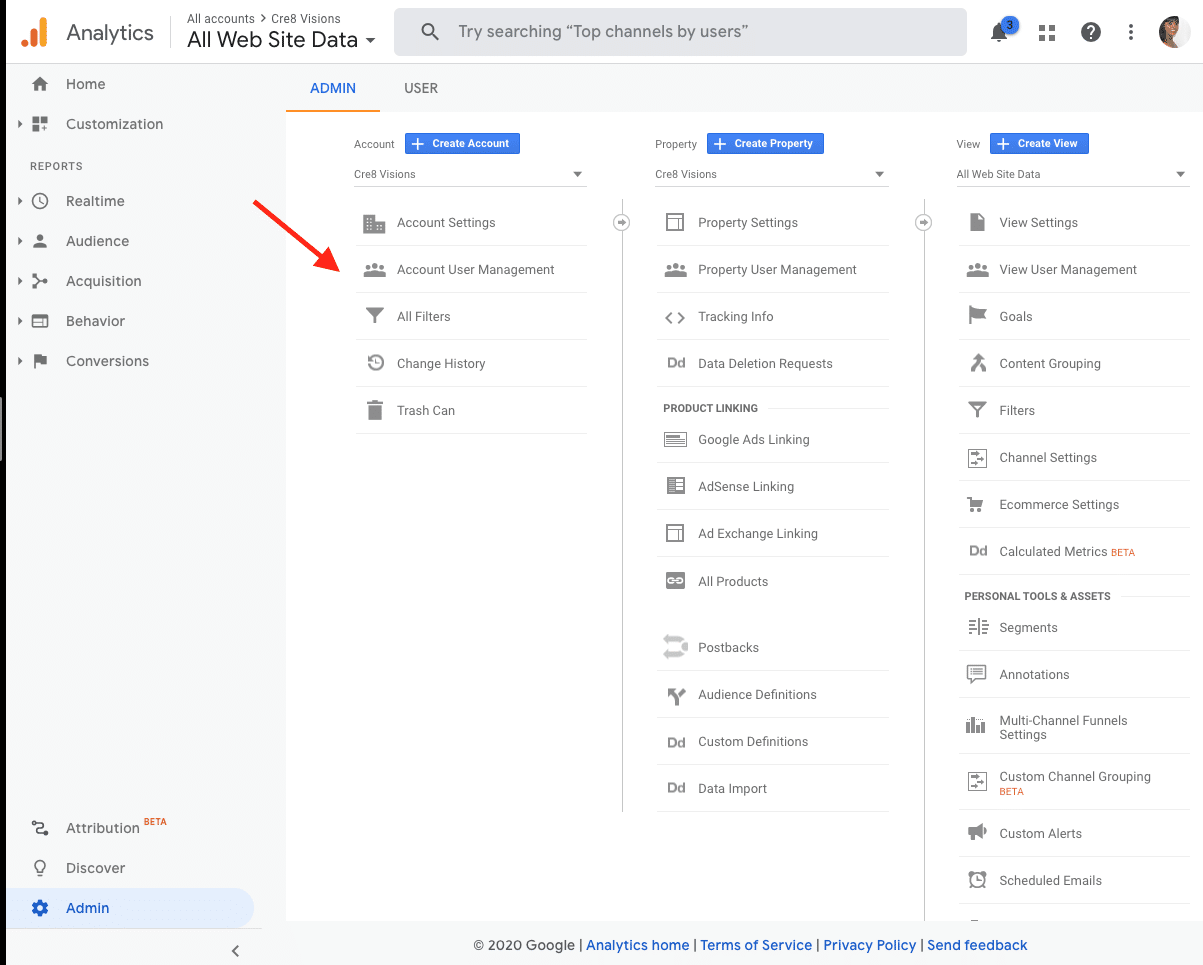
3. Click the “+” to add a user
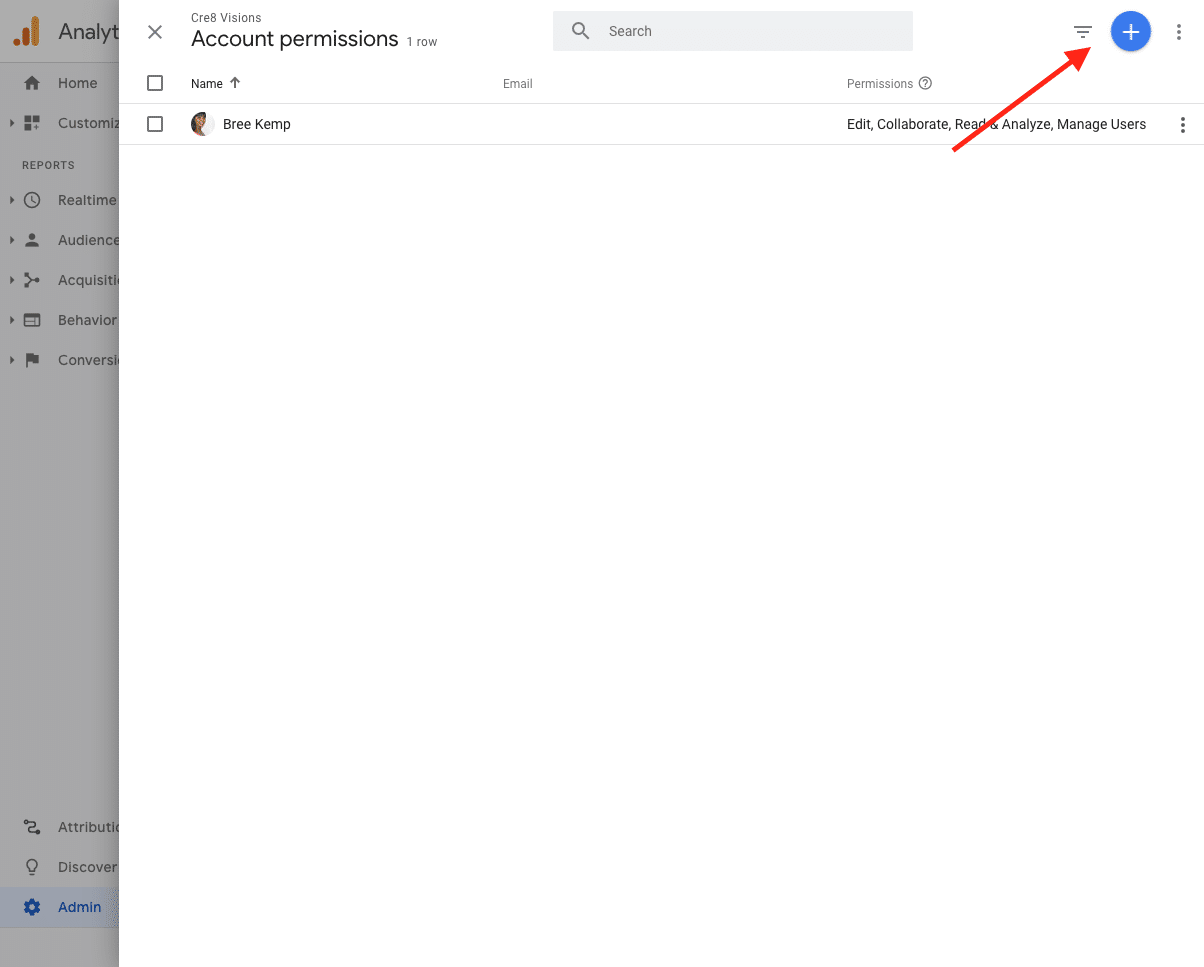
4. Enter the email address blukollallc@gmail.com, select the check box for Edit, Collaborate and Read and Analyze and then click “Add”